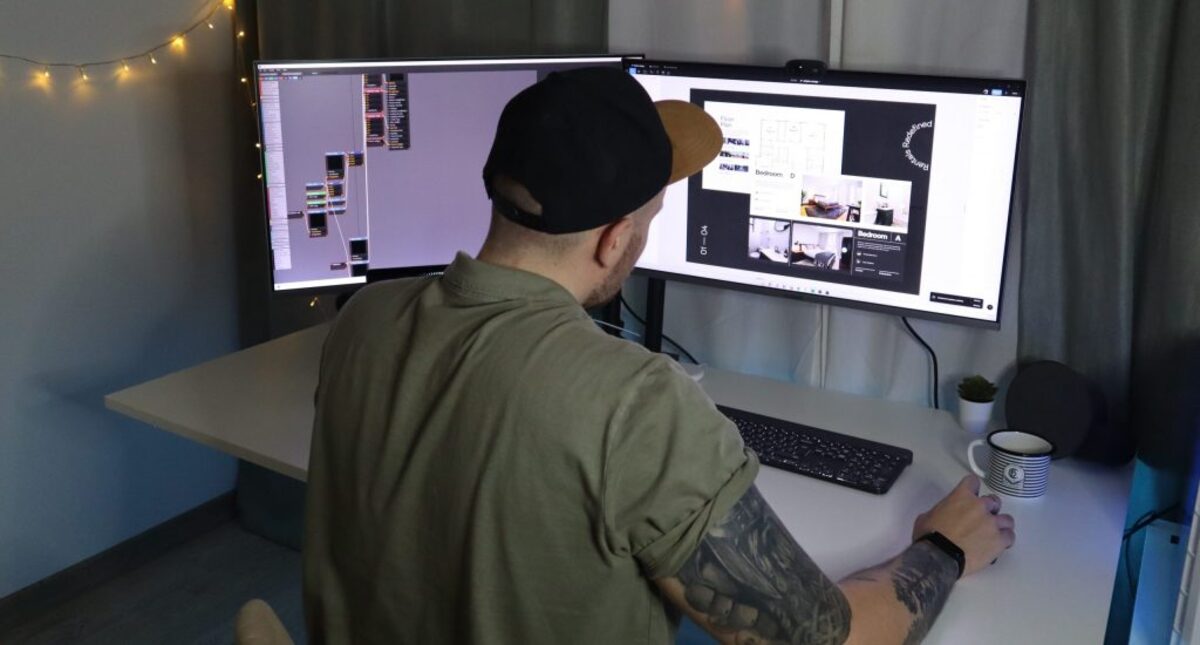Today’s apps are flooded with many video editing options and capabilities. According to statistics from the last few years, the average user spends more time watching videos than reading texts or looking at pictures. It is easier for many to explain and understand a specific topic with animations and well-created video content. Video content is much less competitive than text because it is challenging to create, so fewer people actually take the leap and gi-through with it.
To create a professional-looking video with creative content, you need a detailed creation plan. The planning process is very likely even the most essential part of this process, resulting in fantastic content. To make this seemingly very demanding job easier for you, this time, we will present you with eight tips that can be of help to you.
1. Lots of lighting
If you don’t set up adequate lighting to create professional videos, you probably won’t have the effect you wanted. The ideal solution would be to use natural light, more precisely to record the content during the day, in the morning or evening, due to the softness of the light.
When you decide to shoot indoors, set up the set opposite a window because they are a great source of daylight. And if you are deprived of that as well, you can use large lamps that you serve as an alternative.
In many cases, light can also be a distraction if you don’t use it in the right way because, in that case, it will emphasize destructive features that will not harmonize nicely with your content. And if you want to achieve more shadow and depth, you can do so if you take advantage of the “lighting triangle” you can see in the image below.
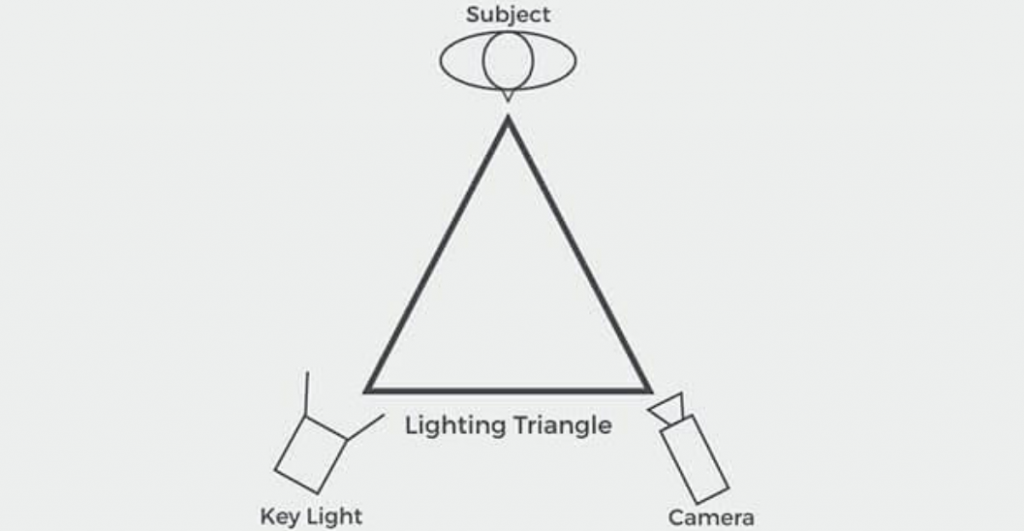
2. A clean background
In addition to good light, it is essential to pay attention to the background. The best way is to have a rather neutral backdrop or a solid color, which will not be a distraction. You can use a wall, a canvas, or a large sheet of paper. If someone is included in your video, that person needs to be a few steps away from the background. Your office or workspace can also be your background. Pay attention to other things that may have a reflection on your experience, such as a window.
3. Clear and crisp sound
Without sound clarity, there can be no great videos. Most users will watch the video even if it is not in HD resolution, as long as they can hear what it is about. Faint sound is enough to drive away everyone and stop playing your video. Since great audio quality is so essential, it is necessary to invest in good audio equipment and a quality microphone to begin with. The microphone will provide the most transparent sound if it is at a short distance from the subject. Any background noise will interfere with your audio, whether you are recording content in nature or in your own home.
4. Try to reduce shaky shots
Any interference with the recordings, in this case, shaking, can make your video look less professional. Many people have trouble keeping the camera still, so it is recommended to use a tripod or other flat surfaces to support it. After placing the camera in the desired location, you should not move it until you have recorded everything you need for your content.
Even if, after all these efforts to keep your footage from wobbling, it eventually does, there is software that can stabilize the video. Some professional appliances have built-in stabilizers that automatically solve this problem.
5. The rule of thirds
The basic principle that needs to be followed is the rule of thirds. It is based on dividing the space you are shooting with a 3 x 3 grid. Then you need to follow the line of one of the grids instead of focusing only on the center of the frame you are shooting. The lines intersect the focus area, where you can place the essential elements of the video you want to emphasize. You can follow this rule as you wish, but it is better as often as possible because, in this way, you will gain a sense of space and positioning of the camera and the subject accordingly.
6. Using a mobile device as an alternative
If you do not have a good camera to capture the desired content, you can also use your mobile phone. Newer series of mobile devices have improved and have great built-in cameras that easily be used to film professional videos. You need to use the camera on the back of the phone, as the front camera on most devices is not suitable for these types of recordings. Turn the phone to a horizontal position because such a shot will include a larger perspective, and it will also look better when switching to programs for further processing.
7. Finishing the video
When finishing up, you can let your imagination run wild and try different effects, which can be a lot of fun. But one should not exaggerate in this process either because a simple editing style is the most professional look. When using different applications, you can edit background noise, add music, or do other things that will enrich your video. Also, when choosing additional software, please pay attention to those that offer you good options for adding text and processing it, the ability to change the width of the image, or add animations and filters.
8. Behavior in front of the camera
If you are a critical factor in capturing content for your video, you need to look calm. You can achieve all this with exercise. If you’re nervous in front of the camera or have stage fright, you can adjust it all over time. Sit up straight, breathe deeply, do not cross your arms, smile, and talk lightly to give the impression of confidence and security to those who will watch your video. You can complete your presentation using a whiteboard to explain specific terms in detail or use other props to get rid of fear. Exercise is crucial for this segment, so it is necessary to make an effort to make the effects visible.
Conclusion
In the end, the more you pay attention to detail, the better your video will look. In the end, the quality of the video does not play as much of a role as you need to pay attention to the presentation of what you represent and its refinement. These are just a few suggestions to help you create a video, and the rest is up to you to try out different options and practice.