Back in 1993, we first heard of the PDF format. It was developed by Adobe. It wasn’t so popular in its beginnings, but with its standardization in 2008, it became a staple. And what exactly is a PDF? PDF stands for Portable Document Format. Today, there is certainly no one who has not heard of a PDF since it’s commonly used to send various documents.
When you submit a file in a PDF format, nobody else can edit it. PostScript is the language used for the format, and we recognize it if the first four bytes are% PDF. Also, the file name saved in this format always ends with .pdf.
Many things have changed since everything got digitalized (including our lives). For PDF, as we mentioned, there was no file modification option. Today things are different. After standardizing this format, we also got certain PDF editors. Although there are various free ones that you don’t have to pay for, it is hard to decide which editor to choose.
We are always looking to choose something for free, and it does not have to mean they are worse. The editor you pay for carries some kind of responsibility with it. This means that if you give money for something, that editor must justify its price. And this justification can come from just about anywhere – easy to use, better features, more options, etc.
If you need an editor that will offer you a lot, and you are willing to pay for it – you are in the right place. Let’s look at the list together.
PDFpenPro 11

One of the best editors on the market today is PDFpenPro. If you received a file in a PDF, you could process it without converting it. So, it has an enormous time-saving advantage. And you will certainly not have to worry about it because it is easy to use and won’t take up a lot of memory when installed. The customer support is also great, and can be contacted if there are any problems using the program. They are always at your service. However, it does only support iOS and Mac devices.
- Price: US $129.95
Key features:
- No conversion
- Easy to use
- Saves time
- Does not take up much space
Sejda
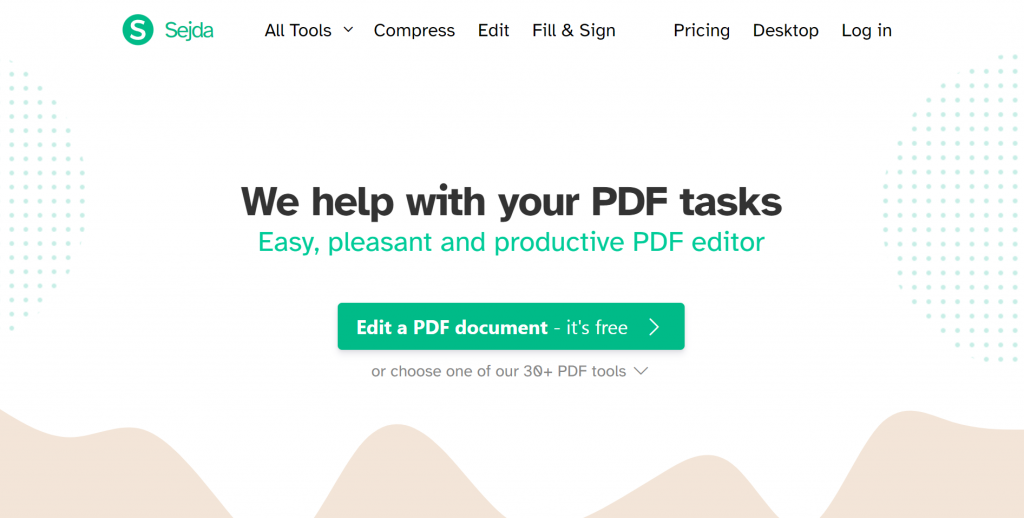
Sejda PDF Editor is sure to deliver what you need. You can even use it online. When shopping, you can choose to buy for seven days, a month, or buy it annually. Of course, with the annual purchase, some discounts apply as well. When used online, it takes up no space at all – a big bonus for those looking for 0% bloat. It also does not add a watermark, as is the case with other editors. Are you worried about your data? There is really no need. After five hours, all data is deleted from this server.
Price:
- $5 – Web Week Pass
- $7.50 -Web Monthly
- $63 – Desktop + Web Annually
Foxit PhantomPDF
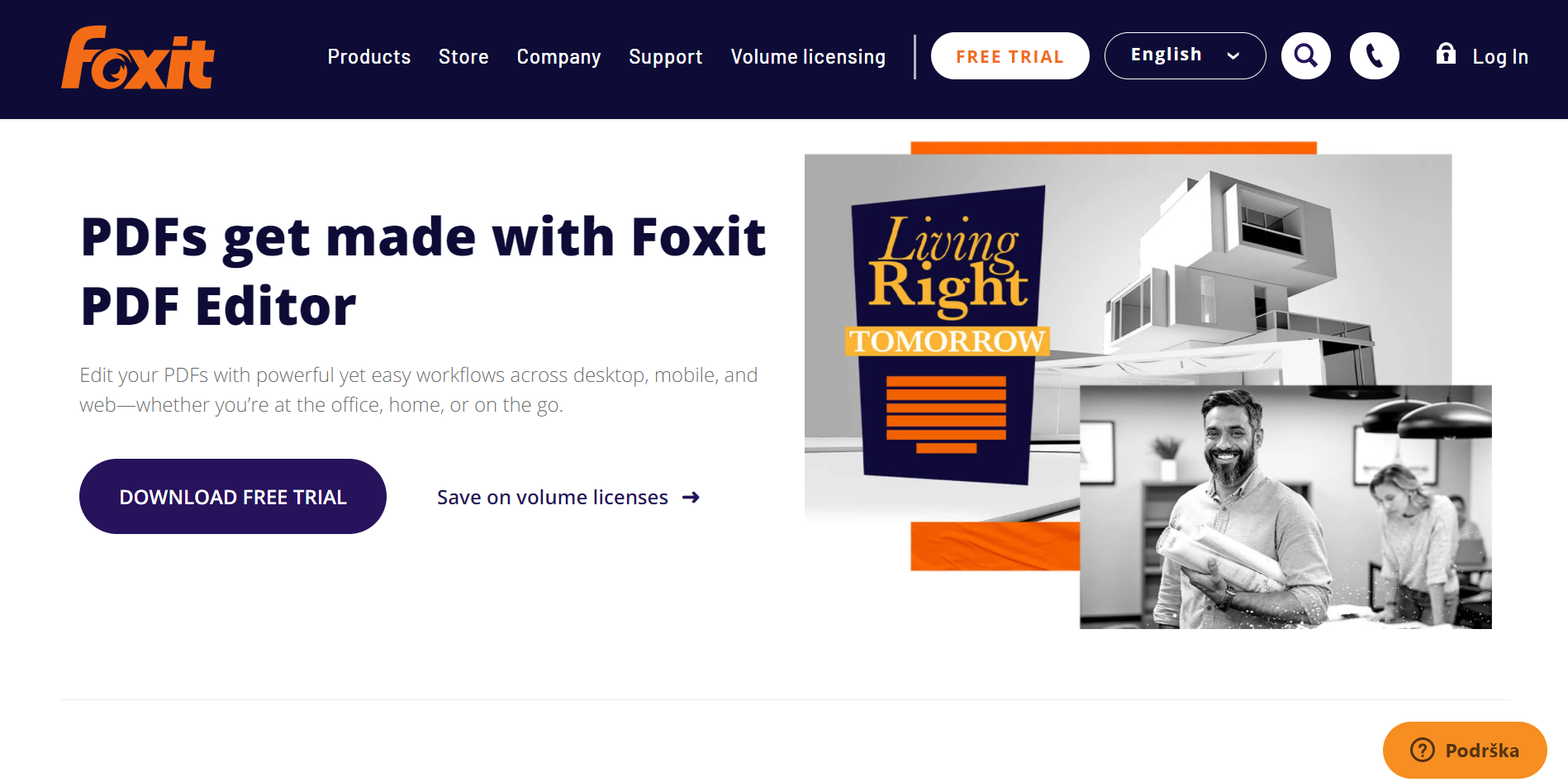
Foxit PhantomPDF is one of the most versatile options out there. Whether you are viewing, creating, or editing a PDF, you can use this editor. It also supports multiple platforms. If what you’re after is a tool for work, then this is the right choice as it’s easy to use. Besides just business, you can also use it for personal files or documents. That is why two versions are available. The first version is standard, and the second for companies. There is no noticeable difference in price. Whichever you choose, you will not go wrong. The standard version supports multiple platforms and the pro version Windows.
Price:
- Standard version – $80
- Pro version – $125
- Weekly and monthly subscriptions are available
- Free trial
PDF-Xchange
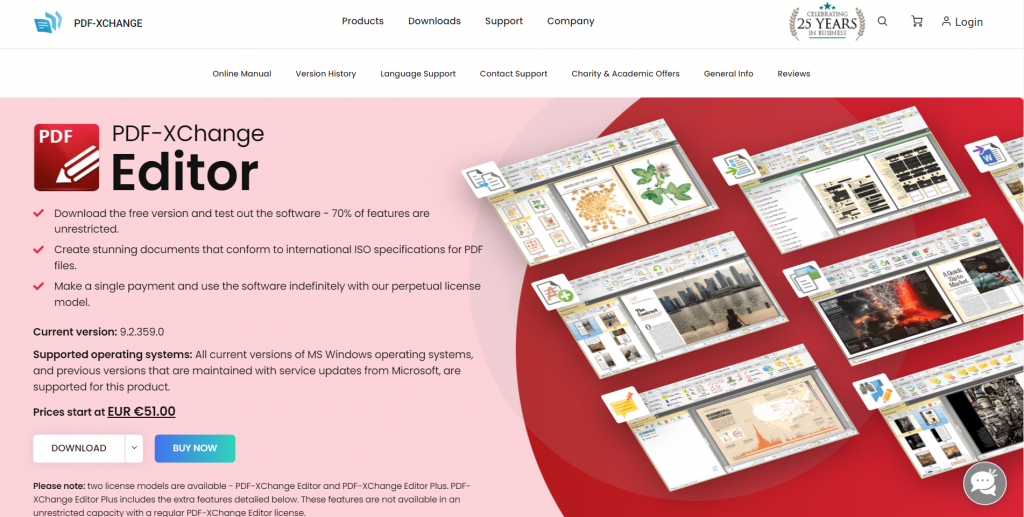
PDF-Xchange is an editor for Windows. It is easy to use, and probably cheaper than the ones we mentioned before. But that doesn’t mean it’s lacking in features. PDF-Xchange is very high quality, and it lives up to expectations. Using this editor, you get control over document editing and everything else you could need in a tool such as this one.
- Price: starts at $46.50
Conclusion
Today, people have little confidence. They are afraid that their ideas will be copied or that important information from the company will be revealed. That is why documents are sent in PDF form. However, if you only need additional document editing, we believe that if you choose the listed programs – you will not go wrong. It is easier to edit a PDF document if you pay for a particular editor. As you can see for yourself, a paid editor offers many features and will not leave you wanting.

