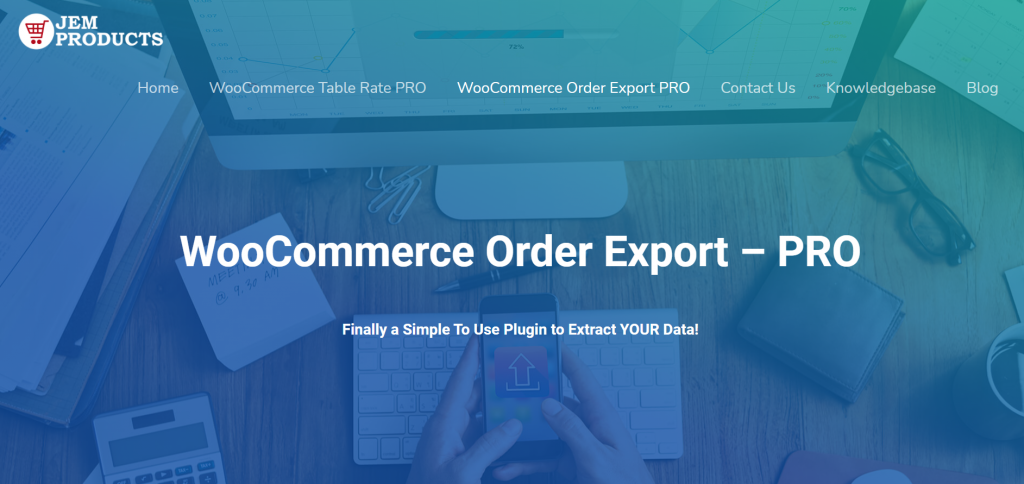One of the most prominent problems that many upstart entrepreneurs face is being professional and up to standard. This is especially true for individuals that run online stores. While a lax and down-to-earth attitude is commendable when talking to people, as soon as money gets involved, customers expect a certain baseline of professionality. If you are not able to consistently manage your web store orders, you will not see your business grow.
Not only will bad order management cause your business to stagnate, but it can easily cause you to infer additional costs. Depending on your refund policy and what you are selling, people might ask for refunds if you did not deliver the correct item on time or even if you messed up the order.
This is, of course, just one of the examples where improper management of orders might come to bite you in the behind, but it still serves to remind us of all that proper business management is the key to success.
Thankfully there are tools out there that make managing an online store much more manageable. One of the most popular ones, especially when it comes to websites run on WordPress, is WooCommerce. With both its frontend and backend interfaces being extremely friendly, WooCommerce is the go-to tool for many developers. Still, when it comes to order management, WooCommerce does have a few problems. Luckily this problem can be easily resolved by using plugins.
Since WooCommerce is such a popular tool, the sphere of downloadable plugins has become quite saturated with low-effort cash grabs and malicious plugins. To help you pick out the good from the bad, we have decided to compile the top 5 order management plugins for WooCommerce. Therefore, if this piqued your interest, make sure you keep reading.
WooCommerce Order Export – PRO
Taking the number one spot without a doubt is JEM- Products WooCommerce Order Export plugin. This state-of-the-art plugin makes managing orders a piece of cake. Not only is this tool very beginner-friendly with its easy setup, but it is also easy to get a grasp on. With its relatively simple user interface, you can get what you need in a matter of seconds. With easy one-click exports, you can export all or only specific WooCommerce order data in the CSV format.
The best part about this plugin is that it’s completely free. While there is a Pro version, simply called WooCoommerce Order Export PRO, you can start with the free one. This plugin embraces the try before you buy mentality making it great for cash-starved start-ups. Once you get used to the free version, we would suggest you check out the pro version as it provides you with a bunch of additional features that can make your life even easier.
Features like additional filtering options the ability to only export specific data such as customer, shipping, coupons, category, and tag information are all included. It doesn’t end there, as the WooCommerce Order Export PRO has scheduled exporting functionality, making those weekly or monthly exports that much easier. When we say scheduled, we truly mean hands-off exporting as you only need to set the parameters, and you will get the exported files sent to you via email. By far, this is our favorite plugin from the bunch.
Autocomplete WooCommerce Orders
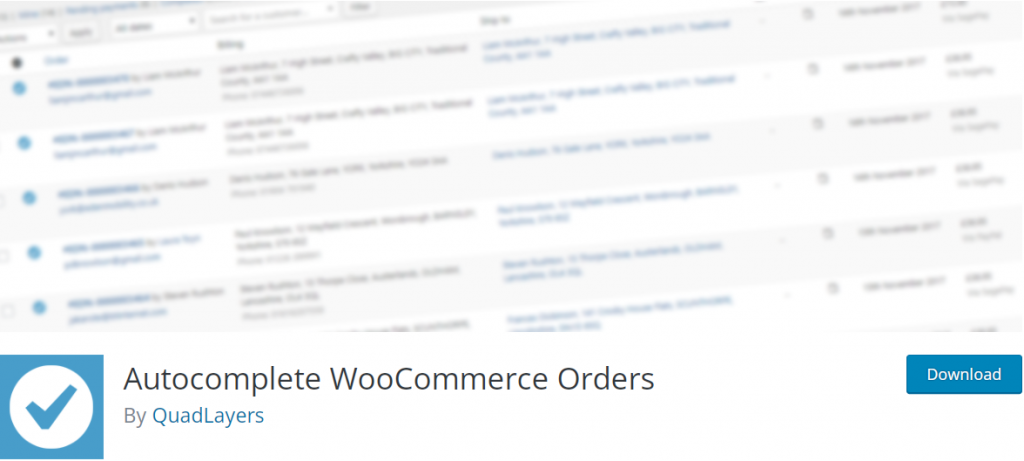
Next on our list is the Autocomplete WooCommerce Orders plugin. If you are looking for a tool that can automatically complete your order, then look no further. Compatible with nearly all WooComerce versions, this does exactly what it says on the box. Since this tool offers no additional bells and whistles, it might not appeal to a greater audience, but if you need a tool like this, you won’t find a better one out there.
Sequential Order Number for WooCommerce
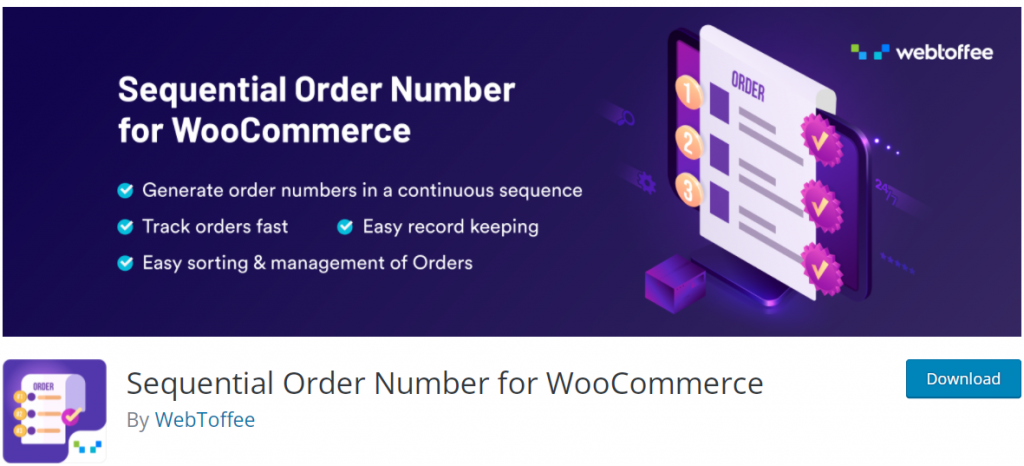
If you are looking for a tool that will let you easily rearrange new or existing WooCommerce orders into a linear or consecutive format, then the Sequential Order Number for WooCommerce plugin is right for you. Since WooCommerce doesn’t always create sequential ID numbers, it can be a pain to sort through them, but by utilizing this plugin, you can easily modify them to suit your needs. Add custom prefixes, create a custom order ID length, add custom starting numbers, and more with this plugin.
Purchased Items Column for WooCommerce Orders
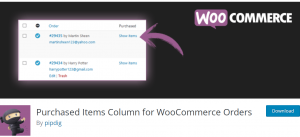
If you are by any chance missing the old 3.0 version of WooCommerce and its purchase item column, then boy, do we have a plugin for you. The Purchased Items Column for WooCommerce Orders plugin lets you experience that sweet WooCommerce 3.0 by once again adding the purchase items column. It does this by using Ajax and because of that will not waste additional resources when loading pages.
WooCommerce Order Navigation
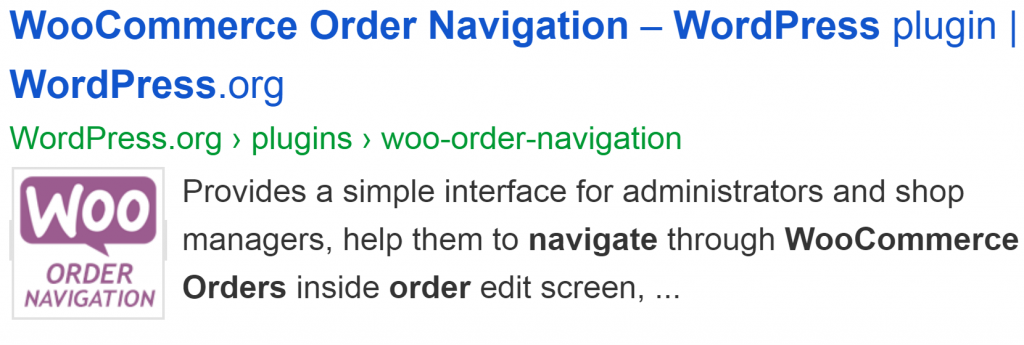
Last but certainly not least, we have the WooCommerce Order Navigation plugin. This small but useful plugin ensures that your shop managers can easily use and navigate the inside order edit screen. By using this plugin, there won’t be a need to go back and forth between the inside order edit screen and the order listing screen, saving you valuable time in the process.
In conclusion
Hopefully, our introduction made you realize how important it is to manage your business and orders, and we hope that you decide to give at least one of these plugins a try. Since they can all be downloaded for free, it would be a shame not to. But if we had to choose one, we would definitely recommend that you pick up the WooCommerce Order Export – PRO plugin, as it will provide you with the most features out of all of them.