Communication with your users is so important. But, most people don’t want to waste their time filling the contact form from your website. They need to type in an email address, the content of the message, a phone number, and also fill out some other fields. People are suspicious about this type of communication, and they are sure they will have to wait hours or even days for a replay. Everyone wants answers quickly.
Fortunately, in these cases, you can find the solution in the form of a plugin. WhatsApp plugins allow your customers to communicate with you via WhatsApp. No email, no contact forms. Only their mobile and the WhatsApp app. This app is one of the most popular messaging applications in the world, and it’s available in more than 100 countries.
The following text will be about the five best WordPress WhatsApp plugins.
1. WhatsApp Chat (WP Social Chat)

This plugin was formerly known as “WhatsApp Chat.” But, the name needed to be changed because WordPress doesn’t allow a “WhatsApp” word in their plugin. WP Social Chat allows your users to open a WhatsApp conversation with you directly from the website. With this plugin, you can provide your users with a direct contact option from various places on your page. That means you can add shortcodes anywhere on your site (pages, posts), and your customers can contact you in one click.
The great thing about this plugin is creating a chatbox interface. Also, you can choose where the chatbox will be displayed (post or pages, desktop or mobile phone, etc.) The chatbox allows you to create different custom welcome messages. You can include a chatbox for each agent where your customers can contact them easily. Of course, some design-related features include color customization, layout settings, and custom icons.
Main features:
- Starting a conversation with you from anywhere from your site
- Multiple team member accounts
- Chatbox interface
- The setting of the first user or agent message
- Customizing colors, layout, and icons
The plugin is available in a limited free version, as well as three paid-for plans: personal, agency and developer.
2. WP WhatsApp Button

Buttons are text boxes whose main goal is to make your visitors interact with the site. WP WhatsApp Button allows you to add a WhatsApp chat button to the desired area of your website. The buttons are user-friendly, and most customers will click on them. And that’s what you want, isn’t it? The only thing you need to decide on is the position and the design of your button. Do you want to display your button on the top left of your page or the bottom right? You can choose from eight different menu positions.
Colors and shapes are something that our users pay attention to. This plugin provides eighteen different templates for your button, and you can choose the one that first with your theme. Also, you can display this button with a shortcode. Chose a place where you want to show it, copy and paste the shortcode, and that’s it.
Main features:
- 18 stunning, responsive, creative, and powerful design
- 8 different button positions
- Color customization options
- A sticky button
- Enabling/disabling tooltip
- Adding a menu
- Adding a widget
- Generating a shortcode
- Responsive for desktop and mobile
The plugin is only available in the PRO version, and prices start at 15$ for a regular license.
3. WordPress WhatsApp Support
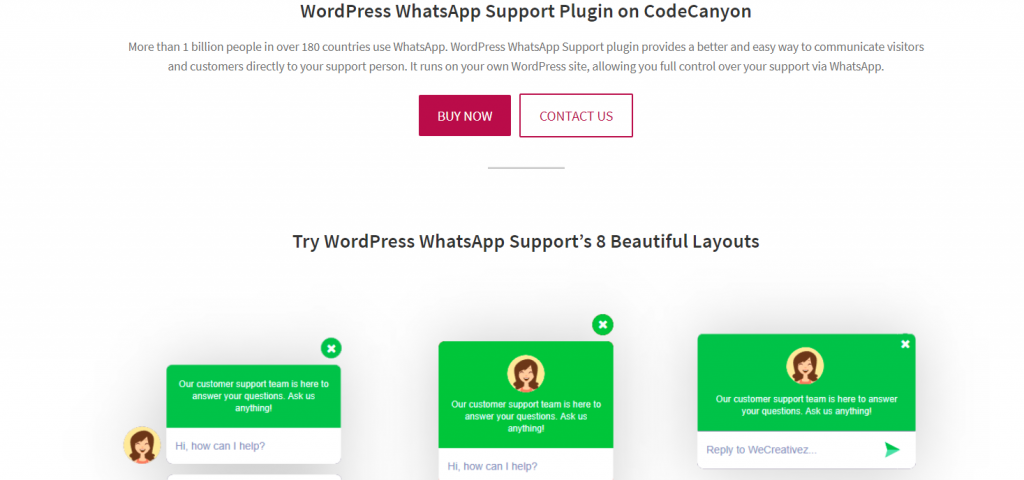
This plugin is a kind of connection between your users and the support of your website. WordPress WhatsApp Support allows showing a support person or team’s accounts in one box. Also, you can include single or multiple person accounts on your WhatsApp. The plugin allows you to create a pop-up message and schedule support by the day. Besides that, the design choice for your WhatsApp button is available too. You can choose from one of the multiple layouts.
Use generated shortcodes and display this plugin anywhere on your website. For example, you can show it on a desktop and hide it from a mobile phone. Or, you can add it to your sidebar or widget. The decision is all yours.
Main features:
- A multi and single person support
- Creating unlimited support buttons
- Shortcode generator
- Schedule by days
- Customizable design
- Creating a pop-up message
The plugin is available for 19$.
4. Join.chat
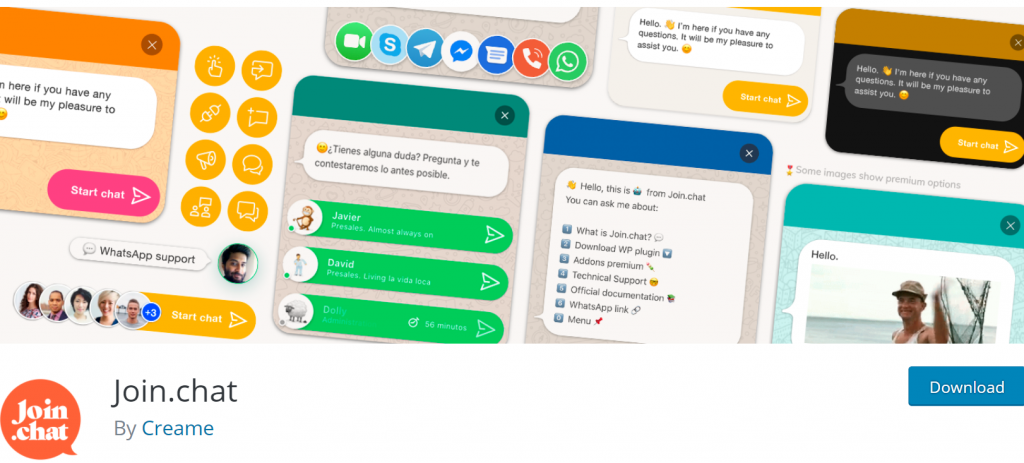
If your website is an online web-shop using the WooComerce plugin, then the Join.chat is the right tool for you. This plugin integrates with WooComerce and allows you to add dynamic content. Besides that, the plugin provides some other great possibilities, such as adding your logo, profile picture, defining the place on the page where it will be displayed, etc.
The plugin consists of a button, a notification balloon, a tooltip, a chat window, a call to action, and a start WhatsApp button. The balloon blinks and gets the user’s attention so you can be sure that your customers won’t miss your important messages about some special offers from your webshop. You can also create a call-to-action message and send it to your users. For example, you can welcome them and offer a special discount for joining.
Main features:
- Integration with WooComerce, Google Analytics, Facebook pixel
- Adding chatbox message
- Notification balloon
- Selecting the areas on the page to display the plugin
- CSS Triggers
The plugin has four plans for pricing, and the first one is free.
5. Click to Chat
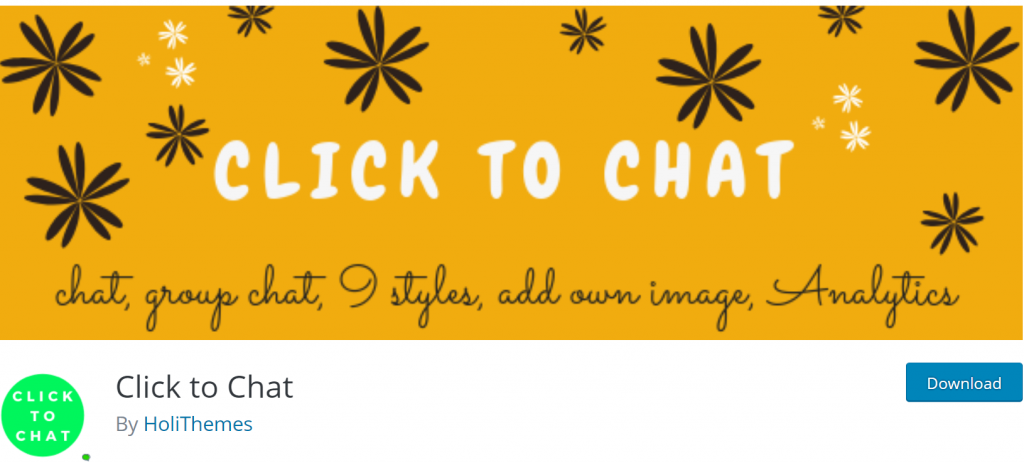
There is one more plugin for easy communication with your customers. With Click to Chat, you can customize the style and add your images or gifs. Install the plugin, add your WhatsApp business number and discover a lot of other useful features. For example, the plugin allows creating an event when the user clicks on the button. It is connected with Google Analytics and Facebook Pixel, so you can have insight into the analytics too. Of course, it is necessary to embed Google Analytics and Facebook Pixel in your site first.
The pre-filed messages are also available, and you can create a specific message for the WooComerce single product page, for example. As you can see, it is a very suitable plugin for online shops because it helps you generate leads and increase your sales. And that’s exactly what you need.
Main features:
- Customizing styles
- Pre-filled message
- Page-level settings
- Integration with Google Analytics and Facebook Pixel
- Using shortcodes
- Multiple accounts
WhatsApp Click to Chat starts at 19$ for a regular license.
Conclusion
Finally, if you have your own business, your main goal is to grow as much as you can. So, if you want to provide your visitors with a great user experience and increase your conversion choose one of the WhatsApp plugins we listed. For example, if you’re in the e-commerce business, the plugins can help you increase sales and generate more leads.

