In today’s article, we will be talking about Kaspersky Internet Security, giving it our honest review, but we’ll also touch on computer security in general. So if that’s what you came for, let’s get started.
Another word for Web security is “Cybersecurity.” The easiest way of explaining it is by saying it is a way of protecting your website, web application, servers, mobile devices, and finding, preventing, and responding to any kind of cyber threats that may occur. More and more websites are popping up on the internet daily, and cybercrime is becoming increasingly common. That’s why anything on the internet should have some sort of web protection.

There are a few security types, the first one being network security, which means securing a network connection from intruders (whether it is malware or targeted attackers). The second type of security is application security, and like its name would suggest, it is a way of protecting applications and devices. There’s information security that keeps your data safe.
When it comes to how exactly you should ensure you’re always secure, don’t worry, we’ll list a few things. Some basic ways to get you on the right path are web application firewalls, fuzzing tools, black box testing tools, white box testing tools, password cracking tools, security or vulnerability scanners.
When it comes to cybercrime, it can be divided into three major groups: Cybercrime, which often means a single person or a group targeting a certain system to gain any kind of financial gain. The second is Cyberattack and means attacking a system to gather information and is often politics-related. The third type of crime is Cyberterrorism with the aim of attacking a system to cause fear. Now that we have mentioned the three types of cybercrime, it is only reasonable to explain how exactly a person can attack your system.
Most Common System Attacks
Malware

Malware means malicious software and is made out of viruses, ransomware, and spyware. It is one of the most popular ways of reaching a system. It gets into a system mostly by e-mail with a convincing download file. Malware can come in a few ways; some of them are viruses, which, when they reach a system, change the way a computer works and are made to go from one computer to another.
Another type of malware is a Trojan, often disguised as legitimate software. They can get into your system as easily as downloading a game that is infected by a virus. Spyware is another type of malware. This type of malware literally spies on you and gathers all of your information like passwords and credit card details. Ransome is a type of malware, which the name itself best explains. When it reaches your system, it is malware that gathers your information, and a person demands some kind of payment for its return.
Phishing
The second way your system may be compromised is by Phishing. This is another way people may trick you into gathering your most valuable information like passwords and credit card details. It reaches your system by you clicking on an innocent-looking message or email. There are a few ways of phishing, and the most common one is email phishing. The second one is spear phishing and represents a single person being attacked as oppose to sending random emails affected by the malware.
SQL Injection
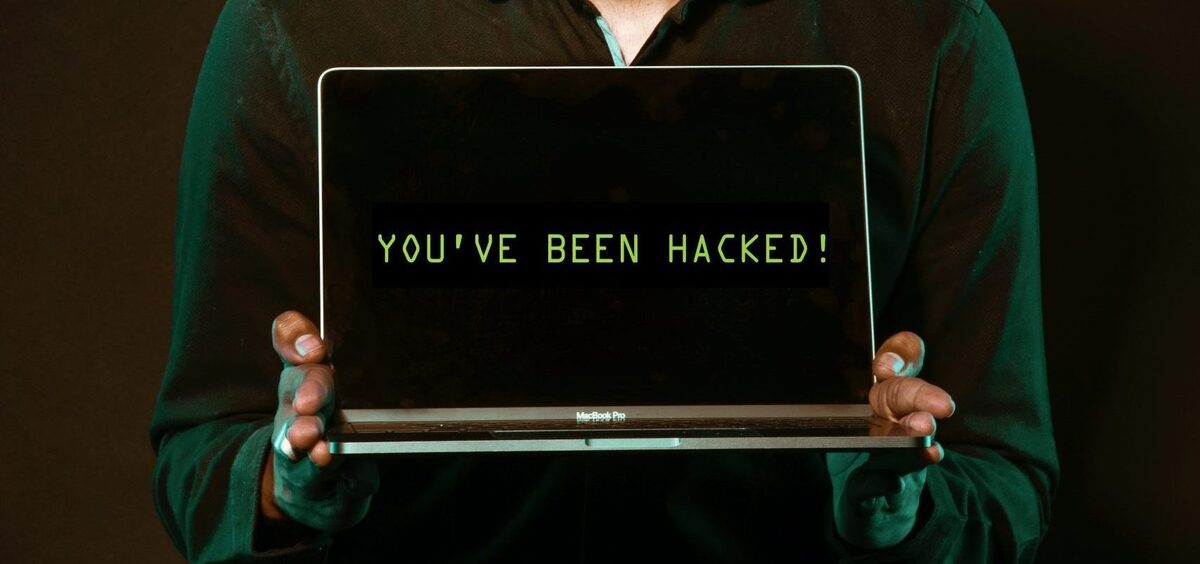
The last most common way is SQL injection. The injection itself implies that something is inserted into your computer, and in this case, it’s a harmful SQL statement. This is made possible when programmers make a mistake, which makes their system vulnerable. An attacker gains access to the database and can control the whole system. There are also code injection, password breach, cross-site scripting, and many more ways of cyberattacks.
Every day there are more and more ways a person can harm your system, and you should be careful with each step you make on the internet because it may cost you your work, money, and time. So what can we do to avoid any of these risks that we have mentioned? We will give you a few ideas and tips on how to protect yourself.
How To Protect Yourself
Data Protection
Just like in real life, a person avoids sharing any kind of information that others can use to harm them. On a similar line, we should avoid giving any kind of information on the internet. Scammers today are really clever and can create convincing email addresses, phone numbers, and websites.
Even though this protection step is kind of understandable, it is also the most common way to get hacked. Any kind of information about your business can be used against you; because of that, you should keep everything as private as possible and not share any kind of information.
Avoid Sketchy Sites
The second way to protect your system is by simply avoiding any kind of unknown ads, emails, and links. And in addition, never enter your personal or your company´s information into any kind of webpages or in email replies.
Passwords and Authentication
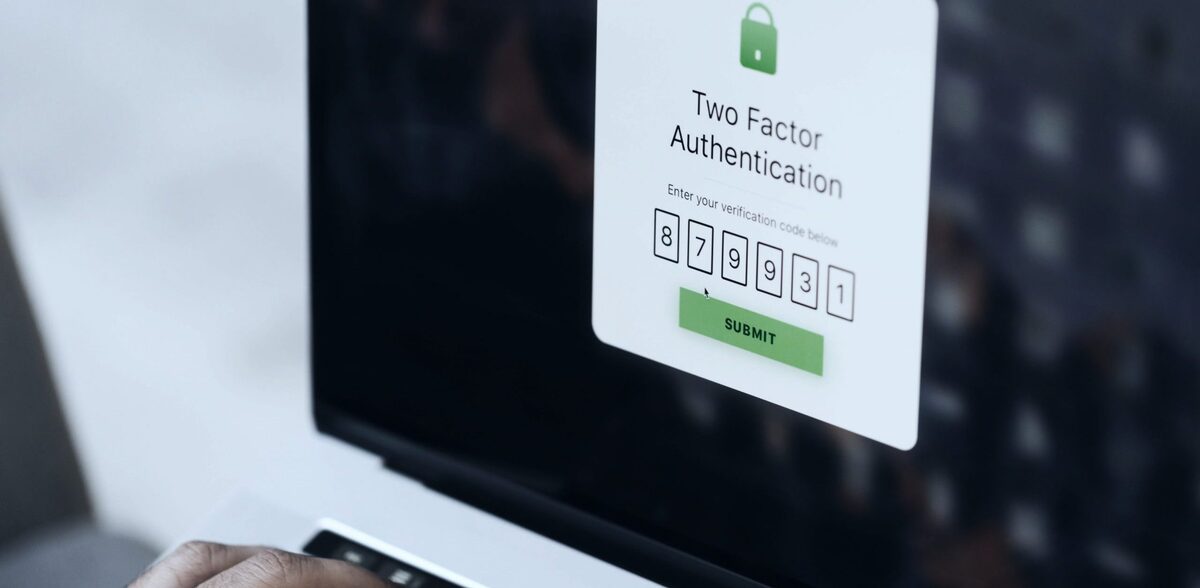
Whenever you log onto a website, you should provide a strong password that’s not easy to crack. So when creating a password, try making it a combination of lowercase and capital letters, with at least 10 letters and a few numbers and, if possible, symbols. Using a secure wi-fi network is also very important. Public wi-fi networks can be risky, and if you end up using them, your data is vulnerable. If you are working outside of your office, a trustworthy VPN is essential.
Having a firewall enabled at all times is also another way of protection. Firewalls prevent any kind of attackers on your websites. They’re always good to have, but having just a firewall is, of course, not enough. It will stop a decent amount of harm but not all of it.
Security systems are often discussed in regards to this problem, but people sometimes do not want to invest their money. But isn’t keeping your website safe one of your biggest priorities? If your website is not safe, it is not functional. Which means everything you have done goes to waste.
Given all of these ways of protection, we would like to introduce you to Kaspersky. This is one of the world’s most well-known anti-virus companies. It is used by millions of people worldwide who fully trust them. They describe themselves as the most tested and awarded company whose goal is your protection. They can protect everything, from your information, money, files, photos, and everything else.
So, for instance, if you happen to unzip files and want them instantly protected, using Kaspersky is the right solution.
Kaspersky Internet Security
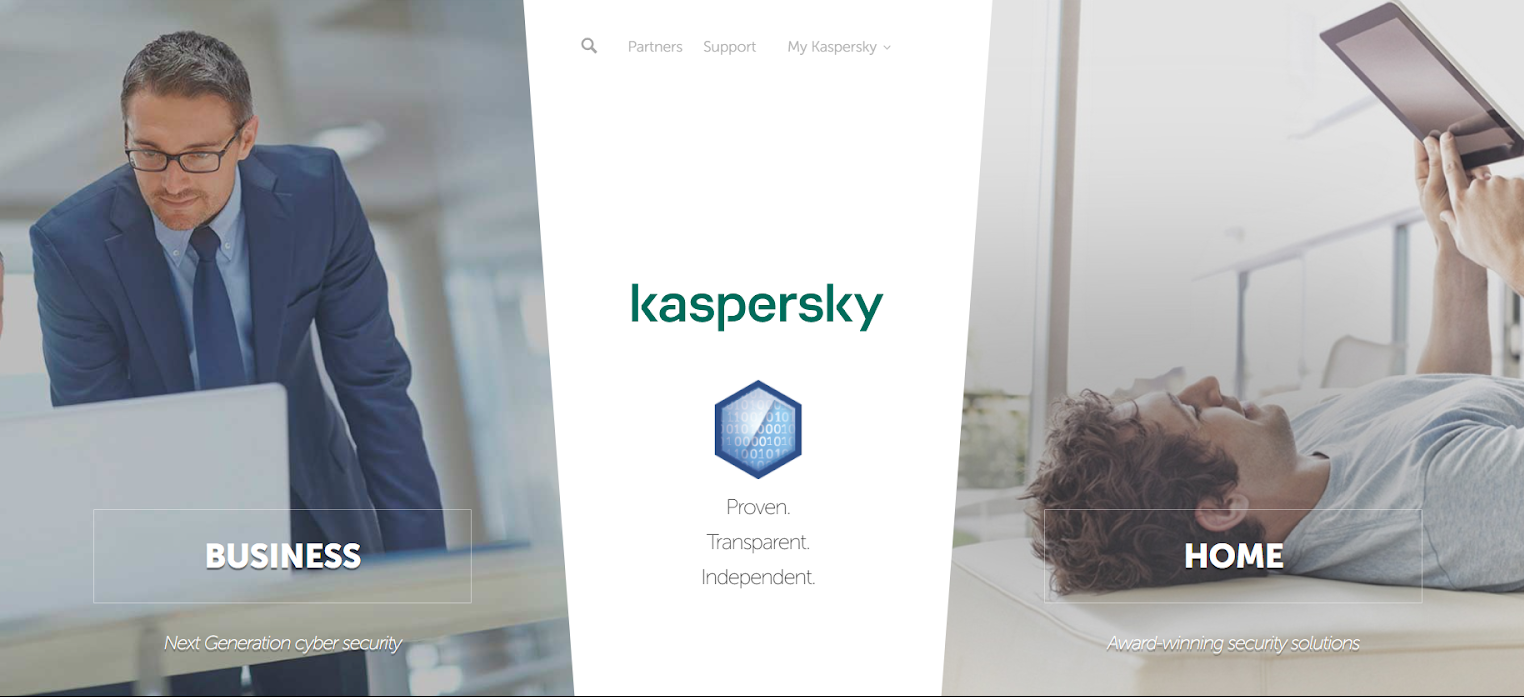
As soon as you open the Kaspersky website, you are welcomed by a screen that allows you to choose between work-protection or home-protection. Before describing any of the plans and their features, we must say that Kaspersky offers a free 30-day trial. A free Kaspersky Internet Security key is available on their website, so if any of the information we mention next sounds interesting, you can always give it a try. It doesn’t cost you a thing.
If you need Kaspersky to protect your business, you can decide which plan you need based on the number of your employees. The first plan is for a smaller business that has between one to fifty employees. The second is for a medium business with between 50 and 999 employees, and the last one is Enterprise, which is made for a large business with over a thousand employees.
Kaspersky for Small Businesses
Let us start by shortly describing the Small business plan. They make essential work seem really easy to do. Leave security to them and allow your employees to do their work instead of stressing over the security aspect. Even if one of your employees slips into a trap and downloads malware, a backup copy of the unencrypted file is automatically created, so you are able to restore it. They offer Safe Money technology; its job is to check if an eCommerce store is safe to buy off and enables you to open it securely.
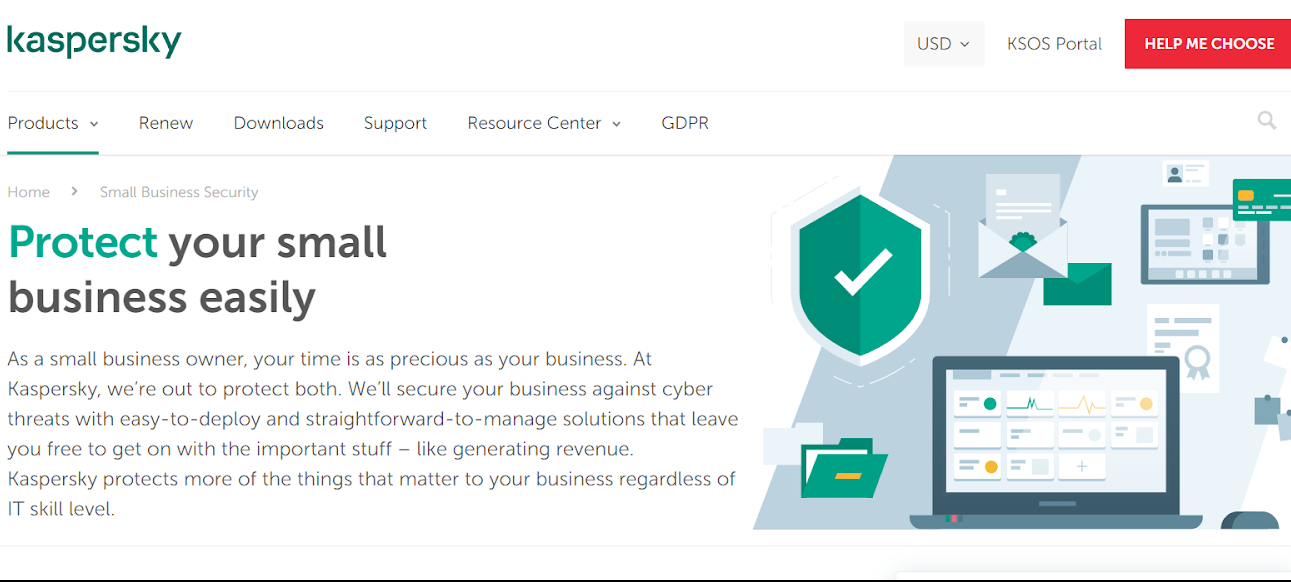
Another cool feature they offer is the Password manager. Instead of remembering perhaps tens of different complex passwords, you can remember just one which holds all of the passwords. It also sends you notifications if your password is too weak or has not been changed in a while.
Small business security costs $230/year for five employees. The price rises with the number of employees. For this price of $230, you can have 5 desktops, 5 mobiles, 1 fileserver, and 5 password managers. This protection will last for a year, but if you are happy with their service and you can automatically pay for more than a year, and not worry about it anymore. There’s also a free thirty-day trial to see if their service is what you are looking for. If you end up getting it and are not satisfied, there’s a 30 day back money guarantee.
Kaspersky For Medium Businesses
When it comes to medium-sized businesses, there are four plans you can choose from. The first two are Kaspersky Endpoint Security Cloud and Kaspersky Endpoint Security Cloud Plus. In these plans, your security is managed by an IT administrator. When it comes to security, both of these plans include File-, Web-, Mail Threat protection, Ransomware and Exploit prevention, Firewall, Network Attack Blocker, Vulnerability Scan, Mobile protection, and Cloud Discovery.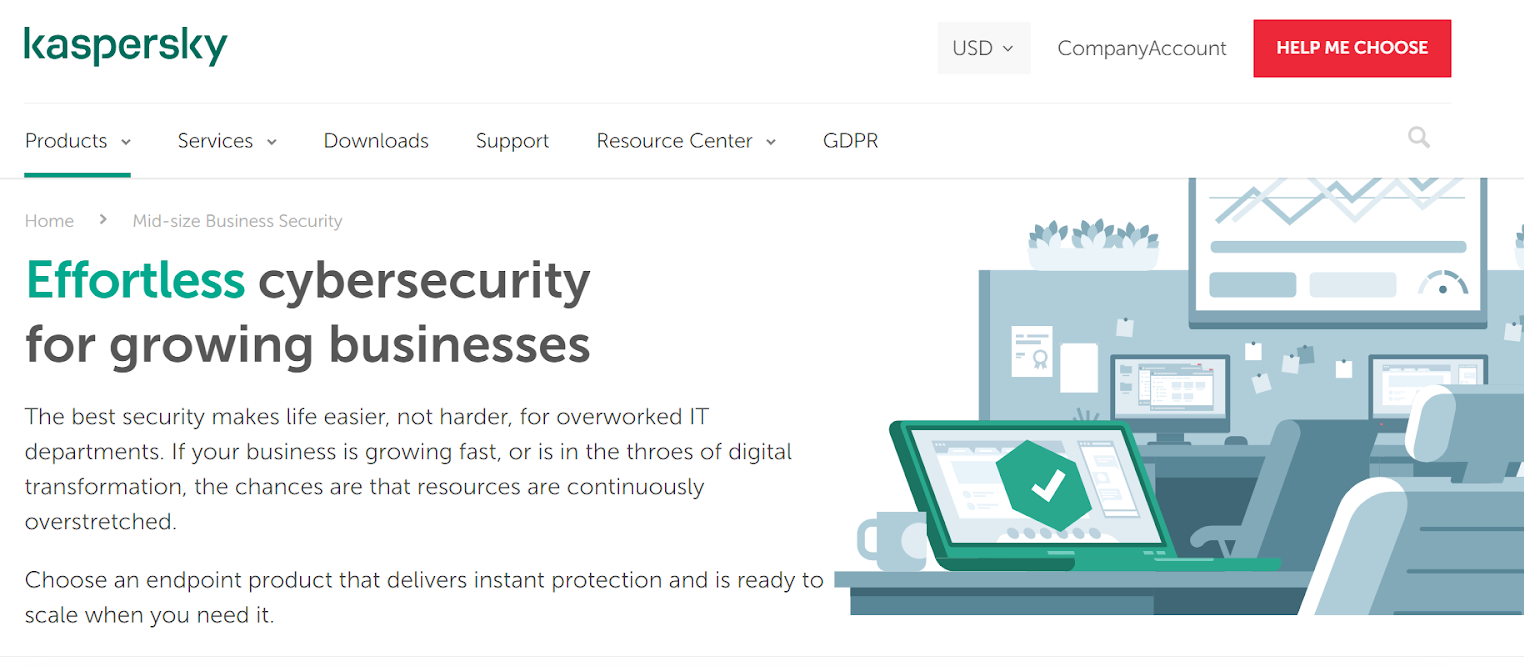
They only differ from one another when it comes to the manageability features. Kaspersky Endpoint Security Cloud Plus includes all of them, while Kaspersky Endpoint Security Cloud does not. The manageability features are Cloud Blocking, Security for Microsoft Office 365, Web Control, Device Control, Encryption management, and Patch management.
When it comes to pricing, the two plans are quite different. Kaspersky Endpoint Security Cloud costs $430 for 10 desktops and servers and lasts a year. Kaspersky Endpoint Security Cloud Plus costs $685 per year for 10 desktops and servers. Using a cloud-based console allows you to work from anywhere.
To ensure your data is safe, even if your device is stolen, you can enable remote encryption. You can also block users from accessing unnecessary or unauthorized cloud resources, which makes your data secure, while your employees do work that is not security-related.
Kaspersky Enterprise
The third business plan is Enterprise. It is made for businesses that have a thousand or more employees. In this plan, you are getting endpoint protection with three products.
The first one being Kaspersky Endpoint Security for Business. This is a product that gives you multiple layers of intelligent technologies. When combined, it provides you with a robust defense system without interfering with the speed or resulting in any software conflicts. In it, you are getting Automated EDR, Adaptive Endpoint Control, Critical Server Protection, Patch Management, High performance, Straightforward migration, and more.
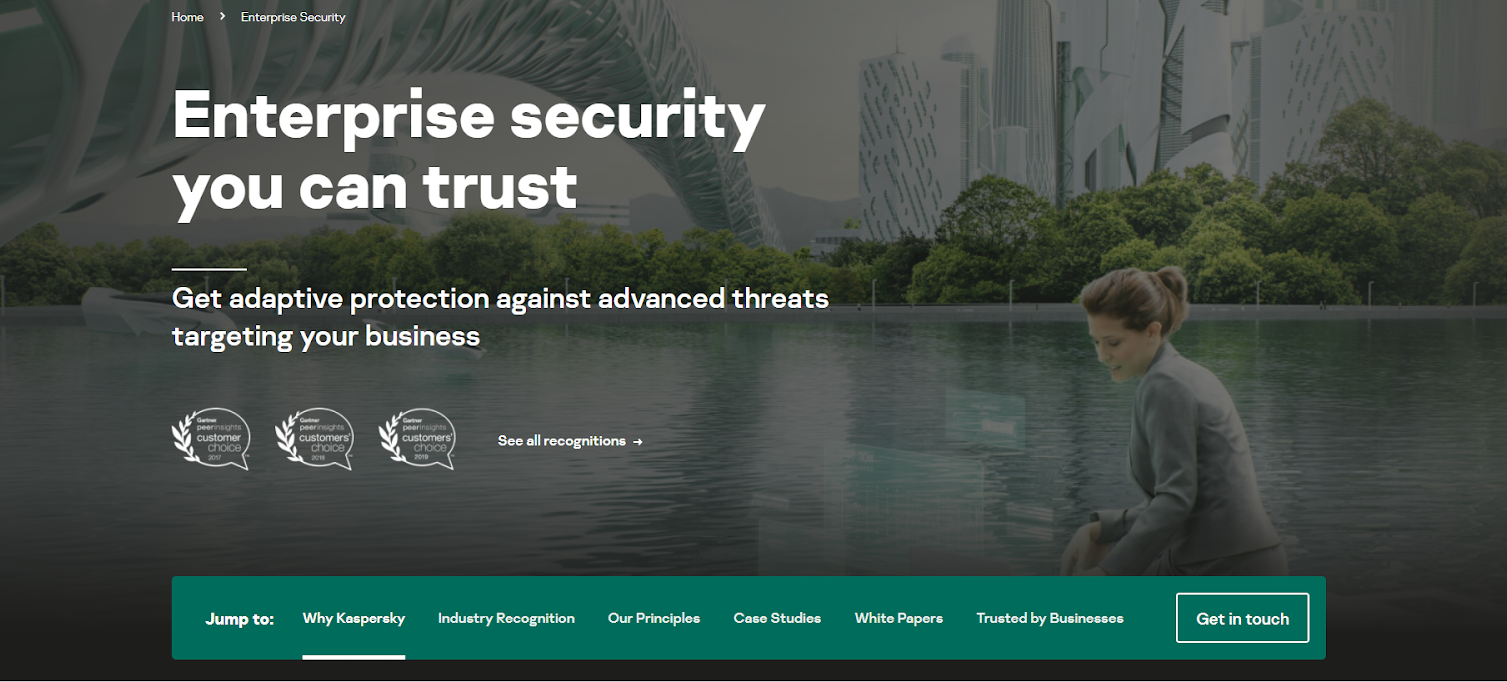
The second product of Kaspersky Embedded Systems Security. This product keeps your Windows free of any kind of sensitive information exploitation. Its features include Application and Device Controls, Anti-Malware and Memory Protection, File Integrity and Log Audit and Network Threat Protection.
It’s suitable for businesses involved in healthcare, retail, transport, finances, and also ATM providers. This will secure all Windows-based devices from unauthorized access and save them from theft and exploitation, cash loss, targeted attacks, theft through multiple credit cards, and much more.
The last product when it comes to Endpoint protection is Kaspersky Hybrid Cloud Security. Hybrid Cloud offers protection to multi-cloud environments. It keeps all of your data safe. Its features include Private Cloud, Public Cloud, Managed Hosting, Unified Orchestration, and more. It is perfect for people whose business involves the government, healthcare, telecom, retail, financial services, and transportation.
Network and Data Protection
The first is Kaspersky Security for Mail Server. This is a product specially made to scan, detect, and block any kind of email cyberthreats. Its features include protection for mail servers, multi-layered phishing protection, intellectual spam filtering. Perfect for people in telecommunications, energy generators and providers, government agencies, enterprise organizations, financial services, critical infrastructures, and more.
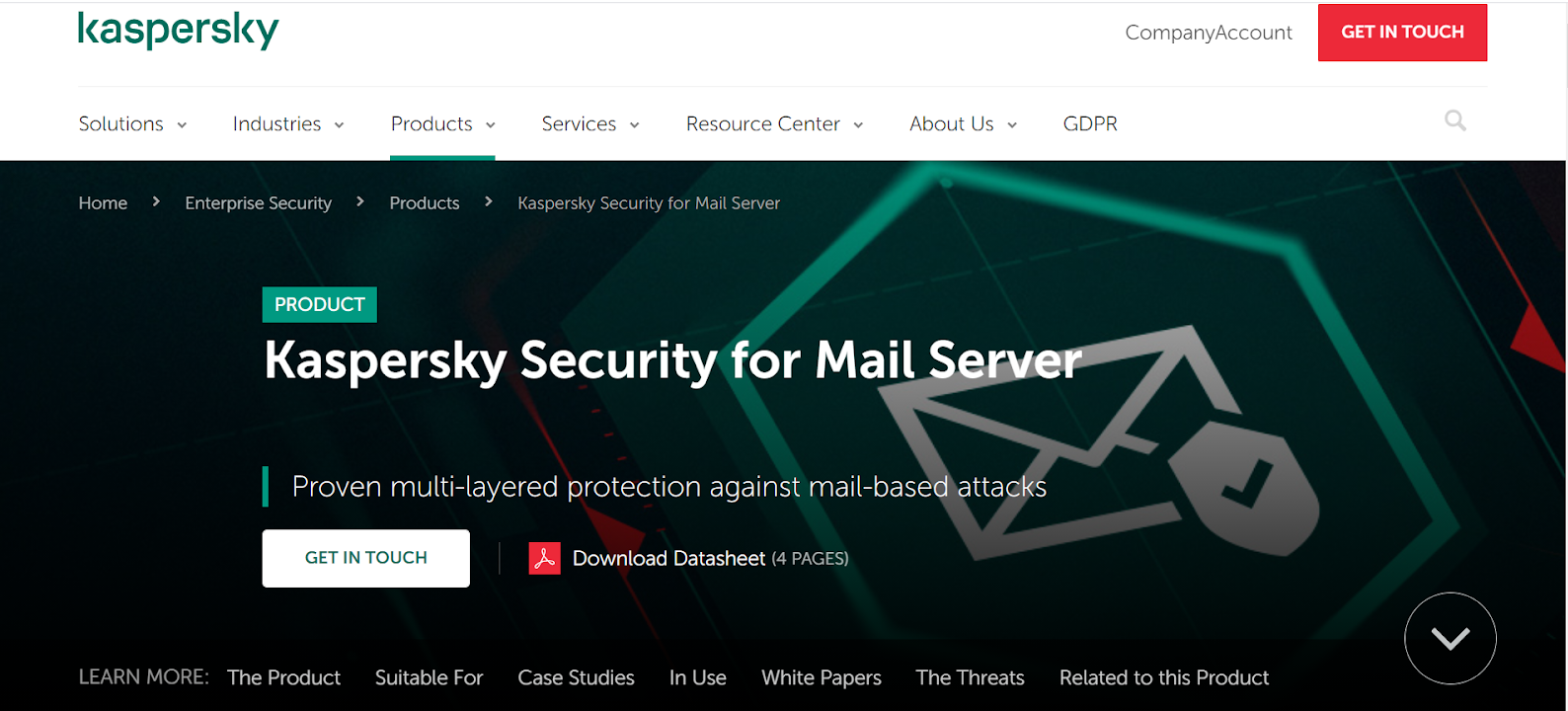
The second product is Kaspersky Security for Internet Gateway. This prevents any kind of threat that is web-based, like any sort of malware, ransomware, miners, and phishing. It includes multi-layered threat protection, Anti-phishing, System hardening, Content filtering, Advanced threat detection, and automatic response. It is mostly used by enterprise organizations, telecommunications, retail, government, and more.
When it comes to data protection, what you get is a product called Kaspersky Security for Storage. Just like its name says, it is a way of keeping all of your sensitive information safe. Security for storage comes with NAS protection that never stops, Anti-ransomware for NetApp NAS, Security for any file operation, Preserves storage performance. Perfect for people whose work should be kept super private. Like the government, transportation, retail, telecom, healthcare, and more.
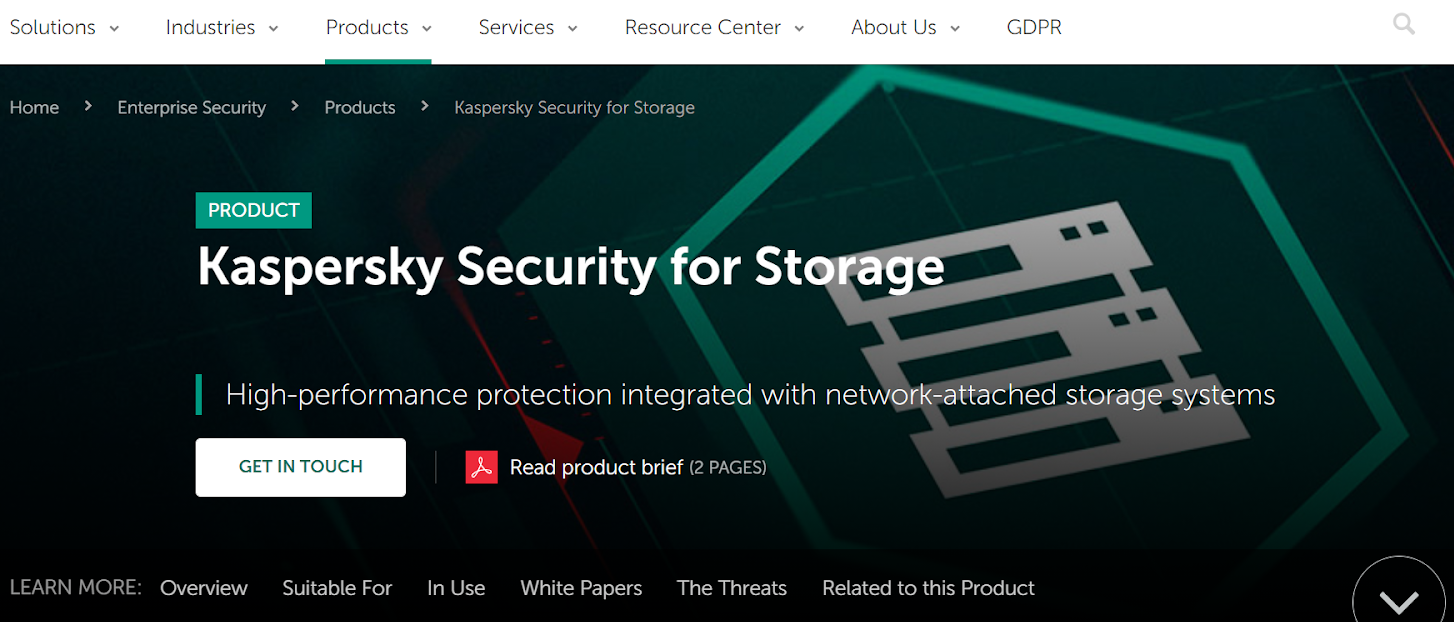
Support and Professional Services
Kaspersky Premium Support will rush to your aid as soon as there is a possible threat. It comes with features like Incident Response SLA, Tailor-Made Patches, A Single Point of Contact, and Access to World-Leading Expertise. They deal with problems like everyday changes in the threat landscape, High operational IT costs, Lack of in-house expertise and IT staff resources, Lack of visibility due to IT systems complexity, and Low downtime tolerance levels.
The second service is Kaspersky Professional Services. This includes features like Implementation, Configuration, Health-Check, Product Training, and more. The experts may help you resolve any problems similar to lack of visibility due to IT systems complexity, lack of in-house expertise and IT staff resources, productivity decrease caused by mistakes made at early design stages, high IT operational costs, high cost of a security incident, etc.
Home Plans

The first home plan on offer is Internet Security. It is an advanced security system, as well as an antivirus that includes privacy and identity protection, safe money, a smart and secure VPN with 200 MB per day per device.
This plan costs $42 for only one device, but the price naturally comes up if you wish to have it for more devices. But if you are a new customer, they offer a 30% discount. Also, as mentioned, there is an option to just dabble with it first with a 30-day free trial.
The second plan is Total Security. This includes features for one user account: privacy and identity protection, safe money, a smart and secure VPN with 200 MB per day per device, as well as a password manager. When it comes to pricing, this plan costs $56( if you are a first-time user) for one device, and the same rule applies for multiple devices.
The third and last plan is the Security Cloud. Its price for first time-users is $63 for three devices. It includes privacy and identity protection, safe money, a smart and secure VPN with 500 MB per day per device, password manager, data leak checker, and app permissions manager.
In case all of these sound appealing to you, and you have no idea at all which to choose, just opt-out for that free-trial and make a decision after you test it out.
Other Plans and the Free Version
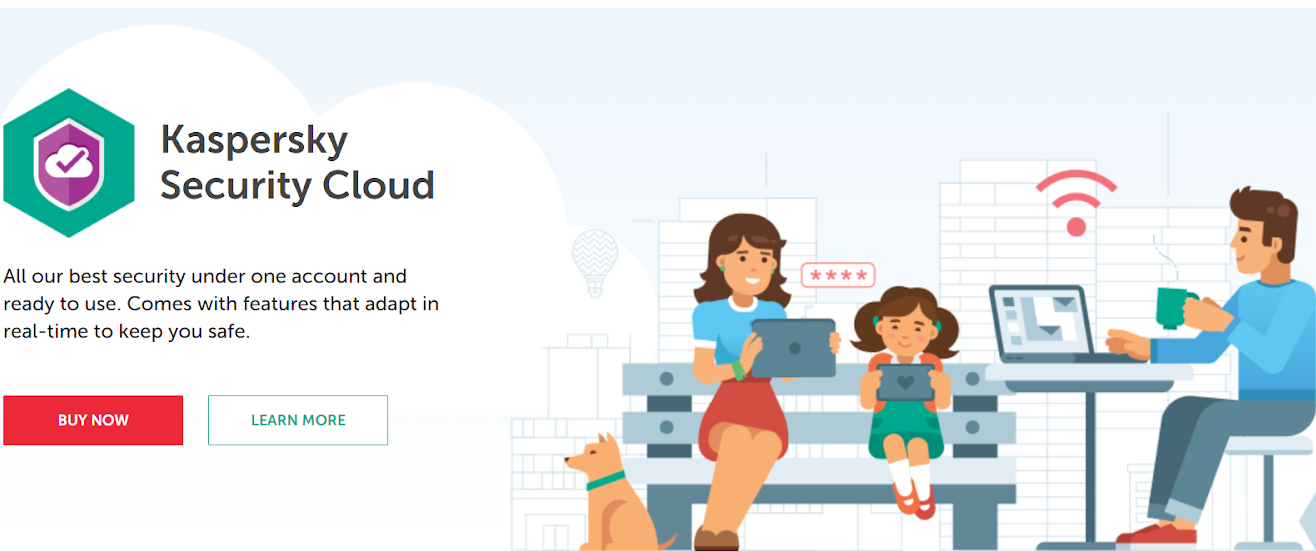
The best thing about Kaspersky is the fact that they do offer a free version of their services. It is called Kaspersky Security Cloud-free. This is basic antivirus protection, which is perfect for people who just want to protect their computers.
There’s a similar plan to the free-version, but it is a bit of an upgrade from the basics. This plan includes adaptive security, secure connection, password manager, privacy protection, account check, home wi-fi monitoring, safe money, and performance booster.
This plan costs $63 for first-time users and is perfect for people who do need some additional protection when it comes to their information. The last Kaspersky Security Cloud is a family version. It shares all of its features with the personal version but also has family sharing and kids protection. This plan costs $105 and is available for 10 users compared to the others that only have 1 user.
Conclusion
Thank you for sticking around until the end. Hope it was not too much to take in at once. With this, we’ll conclude today’s story about computer security but also about Kaspersky and its services. We hope that this article was helpful and that you have found all of the information you came to find.
Once more, we suggest keeping your security in mind when using the internet because no matter how helpful and harmless it may seem, sometimes it can get you in serious danger. Cherish your privacy and keep your information only for yourselves.

