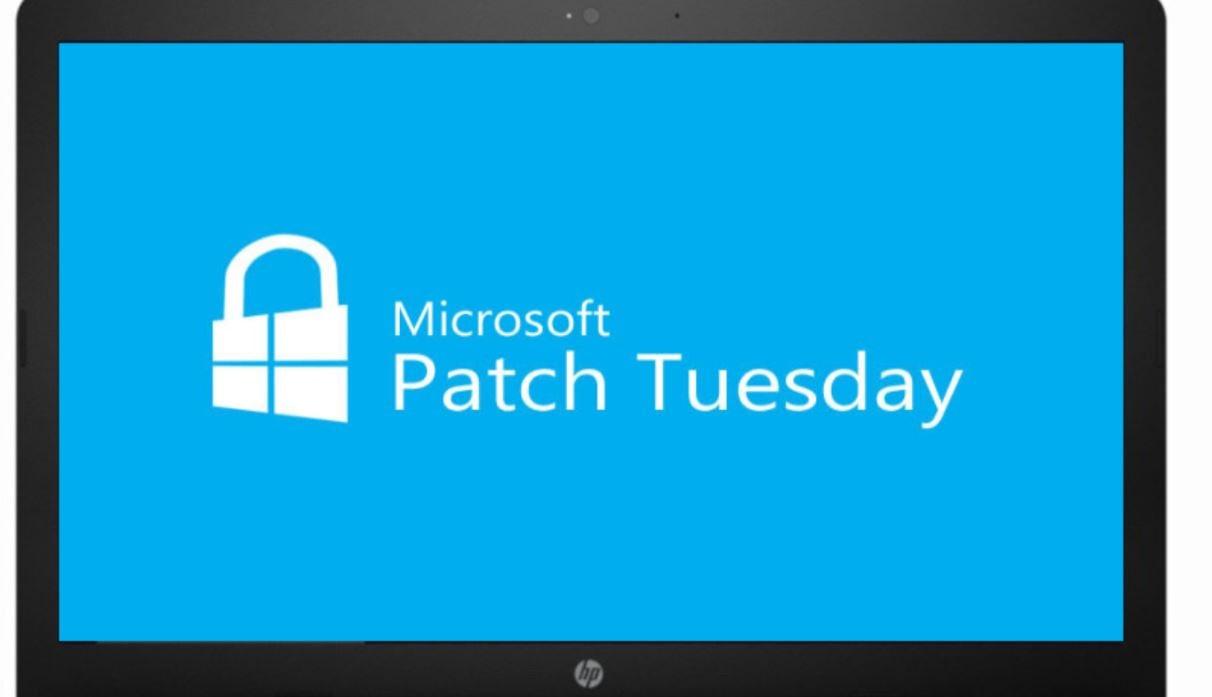[ad_1]
Microsoft today released new cumulative updates for all supported devices, include server and client OS as well. The latest Windows 10 is getting both security and non-security improvements, as part of the company’s October 2020 Patch Tuesday rollout. It’s worth noting that only Latest Windows 10 May 2020 update, November 2019 update, May 2019 update, and October 2018 Update devices are supported.
In other words, if your device is still running the old Windows 10 April 2018 update, Fall creators update or creators update the patch will be offered to you only if the device is enrolled in the LTSC (Long-Term Servicing Channel). Or all You’d need to switch to a Latest Windows 10 version 2004.
On January 14, 2020 the company officialy notificed end of support for Windows 7. And microsoft recommend using windows 10 for latest security features and protection against milicious software.
Check Windows 10 Version
You can press Windows key + R and then type winver to check the version number of your Windows 10 device.

The Windows 10 versions and their build number:
- OS Build 19041 represents windows 10 May 2020 Update.
- OS Build 18363 represents Windows 10 November 2019 Update.
- OS Build 18362 represents Windows 10 May 2019 Update.
- OS Build 17763 represents Windows 10 October 2018 Update.
- OS Build 17134 represents Windows 10 April 2018 Update.
- OS Build 16299 represents Windows 10 Fall Creators Update.
- OS Build 15063 represents Windows 10 Creators Update.
- OS Build 14393 represents Windows 10 Anniversary Update.
Windows 10 Security Update for October 2020
Here Microsoft has released October 2020 cumulative updates are the following:
- KB4579311 for Windows 10 version 2004, may 2020 update bumps OS build 19041.572
- KB4577671 for Windows 10 1903, May 2019 Update that bumps Build 18362.1139. Windows 10 1909, November 2019 update also shares the same update that bumps build 18363.1139.
- KB4577668 for Windows 10 1809, October 2018 update that bumps build 17763.1518.
- KB4580330 for Windows 10 1803, April 2018 Update that bumps Build 17134.1792.
If your computer is running the old Windows 10 November 2019 Update, you can download and install Latest Windows 10 version 2004, aka May 2020 Update, to get new features. Talking about these Windows security updates, as per Microsoft blog, October 2020 update completely focused on security improvement and sew of bug fixes. Here We’re going to detail each update in this article, and you can learn more about the specific updates in our articles linked above.
Windows 10 2004 Build 19041.572
- The latest update improves security when Windows performs basic operations.
- There are Updates for storing and managing files, verifying usernames and passwords, and Improves security in Microsoft products.
- Addresses an issue with a possible elevation of privilege in win32k.
- Addresses an issue with the Group Policy service that might recursively delete critical files in alphabetic order from %systemroot%system32.
- Addresses an issue with creating null ports using the user interface.
- Include Security updates for Microsoft products.
Known issue with this update:
After installing KB4565503, you might see error, “No signature was present in the subject” when attempting to view the signature properties using Windows Explorer.
Users who use the Microsoft Input Method Editor (IME) for Japanese or Chinese may experience issues such as being unable to enter text.
Windows 10 1909 Build 18363.1139
Windows 10, versions 1903 and 1909 share a common core operating system and an identical set of system files. As a result, the new features in Windows 10 version 1909 were included in the recent monthly quality update for Windows 10 version 1903.
- Windows 10 Update KB4577671 brings Security updates to Microsoft products.
- Improves security for windows basic operations, Microsoft Office products, storing and managing files and verifying usernames and passwords.
- Addresses an issue with a possible elevation of privilege in win32k.
- Addresses an issue with the Group Policy service that might recursively delete critical files in alphabetic order from %systemroot%system32.
- Addresses an issue with creating null ports using the user interface.
Known issue with this update:
Third-party driver installation may throw the error “Windows can’t verify the publisher of this driver software” and/or “No signature was present in the subject”.
Windows may display a compatibility dialog when trying to update to version 1903 or 1909 from a previous version.
Windows 10 1809 build 17763.1518
Devices running Windows 10 1809 receive KB4577668 (OS Build 17763.1518) that brings both security and non-security updates. As per the official support site
Improve security when Windows performs basic operations, Microsoft Office products.
- Fixed an issue with a possible elevation of privilege in win32k.
- Fixed a Group Policy issue that could cause it to delete critical files if the policy “Delete local user profile” was enabled.
- Fixed an issue that created a Null port.
- Fixed an issue that caused apps that use Dynamic Data Exchange (DDE) to stop responding when closing the app
Known issue:
- Third-party driver installation may throw the error “Windows can’t verify the publisher of this driver software” and/or “No signature was present in the subject”.
- Devices with some Asian language packs installed may receive the error, “0x800f0982 – PSFX_E_MATCHING_COMPONENT_NOT_FOUND.”
To fix this issue, the company suggests, Uninstall and reinstall any recently added language packs. If reinstalling the language pack does not mitigate the problem, reset your PC as follows:
- Go to the Settings app > Recovery.
- Select Get Started under the Reset this PC recovery option.
- Select Keep my Files.
Windows 10 1803 Build 17134.1792
Windows 10 version 1803 reached out of support but still, the company released KB4580330 (OS Build 17134.1792) that brings fix for multiple security vulnerabilities.
- Fixed daylight savings time for Fiji Islands.
- Administrators may disable JScript in security zones.
- Internet Explorer 11 will show a notification that Flash support ends in December 2020.
- Fixed an unnamed issue in Microsoft Edge’s IE Mode that occurred when Configure enhanced hang detection for Internet Explorer mode was enabled.
- Fixed an issue that created a Null port.
- Fixed an issue with a possible elevation of privilege in win32k.
- Fixed a Group Policy issue that could cause it to delete critical files if the policy “Delete local user profile” was enabled.
Although version 1709 (Fall Creators Update) is no longer supported, organizations running the Enterprise or Education edition of Windows 10 are getting updated KB4580328 to address a security problem and bumps the version number to 16299.2166.
Download May 2020 Patch updates
You can check for updates in Settings -> Update & Security -> Windows Update to get these updates.
Offline Download links
- Download KB4579311, 2020-10 Cumulative Update for Windows 10 Version 2004
- Download KB4577671, 2020-10 Cumulative Update for Windows 10 Version 1903/1909
- Download KB4577668, 2020-10Cumulative Update for Windows 10 Version 1809
If you are looking for windows 10 version 2004 ISO, you can get it from here.
Also read:
source: Microsoft support blog
[ad_2]