We live in a society plagued by consumerism. But let’s skip the whole socioeconomic talk about consumerism as it’s way too long and incredibly dull. The important part of consumerism for this article though is how it affects our brains and the content we enjoy. For example, the first YouTube video ever released was merely 21 seconds long, and for the longest time, videos that reigned on the platform were short 5-minute sketches.
But nowadays, you have hours upon hours-long video essays, popular podcasts, and live streams that have insane viewership numbers. The same phenomenon is reflected in basically every type of content today. From science journals to memes, there’s just an endless sea of content that we consume. While this is awesome for entertainment purposes, businesses that do market research, data analysis, and competition tracking find it a nightmare.
Just Googling a simple question results in millions of results in less than a second. And people just can’t wade through all of that. That’s why you need to use AI specially designed for website data collection. Browse AI is currently at the forefront of data scraping and website analysis AI assistants. Its creators saw the potential in simplifying the enormous task of website scraping and took it by the horns.
Browse AI
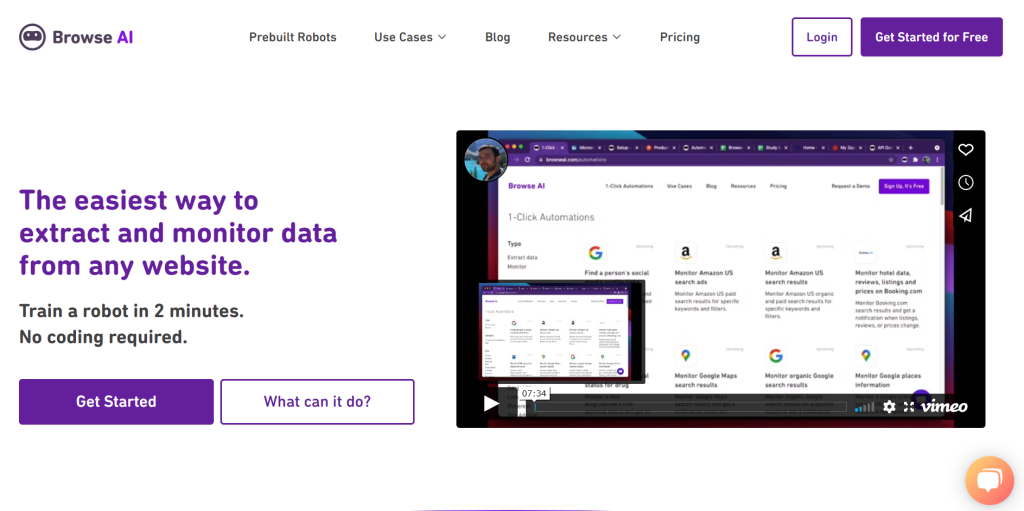
One of the best reasons any decent online business should have Browse AI, apart from its excellent features, is that it needs no coding. This means that anyone, from business owners to those without experience, can use it. You won’t need to invest in coding education or system tutorials. Instead, you can instantly start using it on any business level.
And as it’s incredibly easy to use, anyone in your company will be able to perform effectively herculean tasks with little help from Browse AI. The main features Browse AI offers are scraping websites, compiling that data, and monitoring for changes.
Website scraping
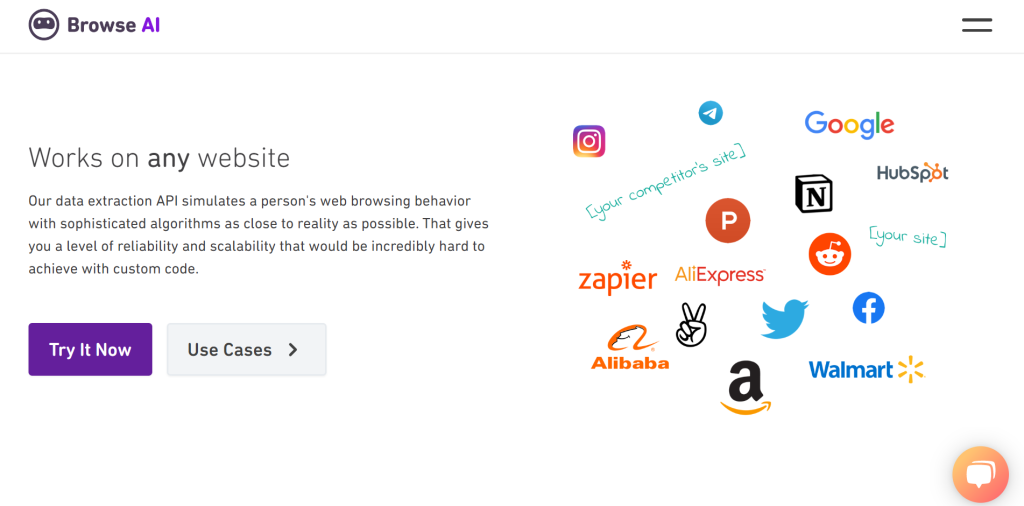
Website scraping is so simple with Browse AI because it works more as a widget than a serious coding program. It skips all the unnecessary complexity of heavy-duty coding-based apps and provides you with a cute little robot on top of your browser. You open a small menu by clicking on the Browse AI robot. Here, you can choose the data you want scraped. The AI can scan and record everything from text to images and entire pages.
Your AI helper can also detect patterns and similarities between products, content, and even their popularity. This means that you won’t just get raw, confusing data. Instead, even your initial data will be cleverly recognized as a potential pattern. This feature is incredibly important for e-commerce websites as it can recognize what products garner success and popularity.
Compiling the data
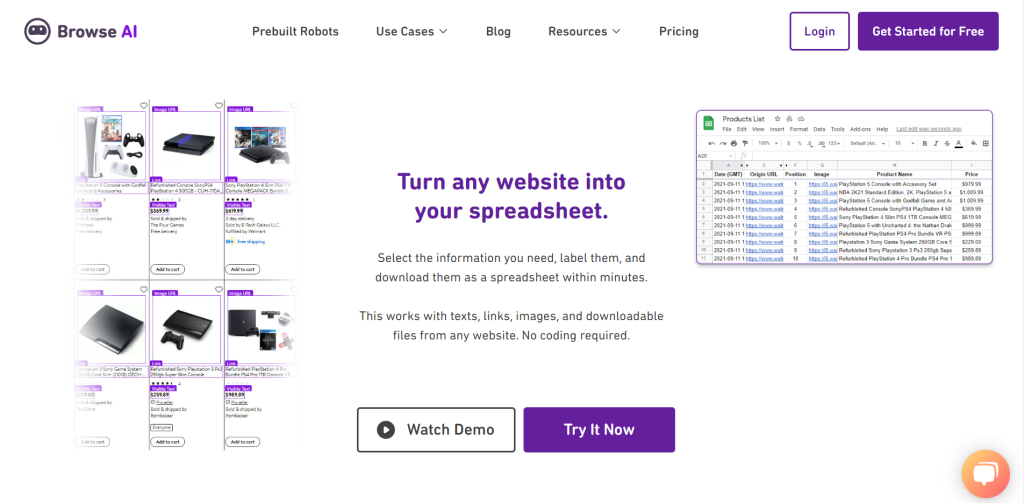
After Browse AI has scraped your desired websites, it automatically compiles data into an easy-to-read spreadsheet. The best part is that this entire process runs in the background, so you can still work on your business. Unlike many other apps, tools, and plugins, Browse AI is fully capable of scraping and compiling data as a background process.
Having all your data on a streamlined spreadsheet is important as data analysis can be incredibly complex. Any step you can make to simplify the process is much appreciated by your analysts. Having all the data in the same place means there are higher chances of noticing patterns at a glance instead of making in-depth comparisons.
As an added bonus, while Browse AI runs its tasks, it can automatically adapt to any changes in website elements. This gives you a precise and clear picture of the websites you’re scraping. While one of your robots compiles links or numbers for your website, you can train another to extract descriptions for other data. That way, you’ll have a sheet of both data types instead of separate spreadsheets.
Monitoring for changes
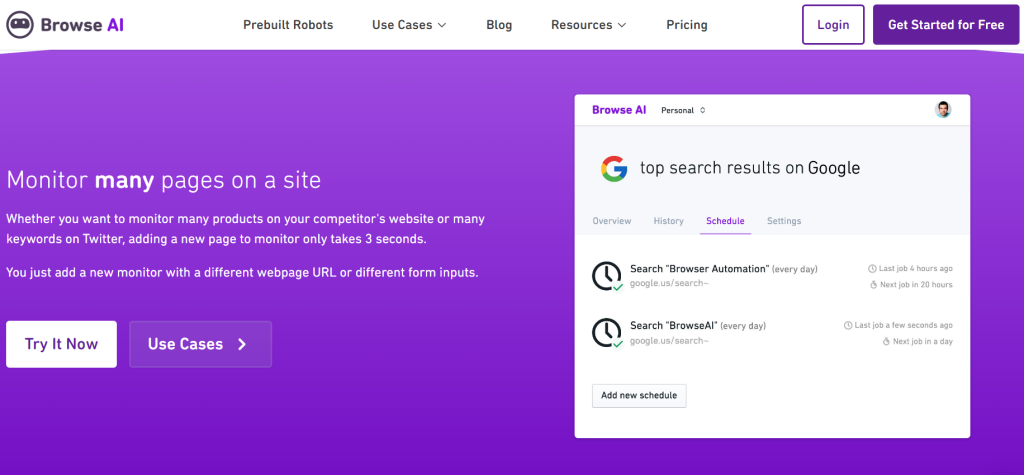
Now that your data is sorted into spreadsheets, Browse AI can monitor designated websites for changes. It can instantly notify you of specific changes via email, or it can just update them in your compiled data. With this feature, you can instantly update the changes. This can really come in handy for market research. Knowing which products are popular and go out of stock can be an important indicator of what your business needs to sell more or restock.
And as you’re setting up your Browse AI, you’ll find that (apart from AI training) you can set up automated tasks. Whether they’re on a set schedule or done manually, these tasks can help you see the state of the websites as soon as possible.
Final Thoughts
In the end, why spend countless hours collecting website data when you can just use Browse AI to automate such tasks. By automating website scraping tasks, you’re not just simplifying the jobs of yourself and your employees. You’re also enabling a more productive work environment. After all, there’s a finite amount of work hours in a day, so using them efficiently is key. And the best way to raise efficiency is through automation tools such as Browse AI.

